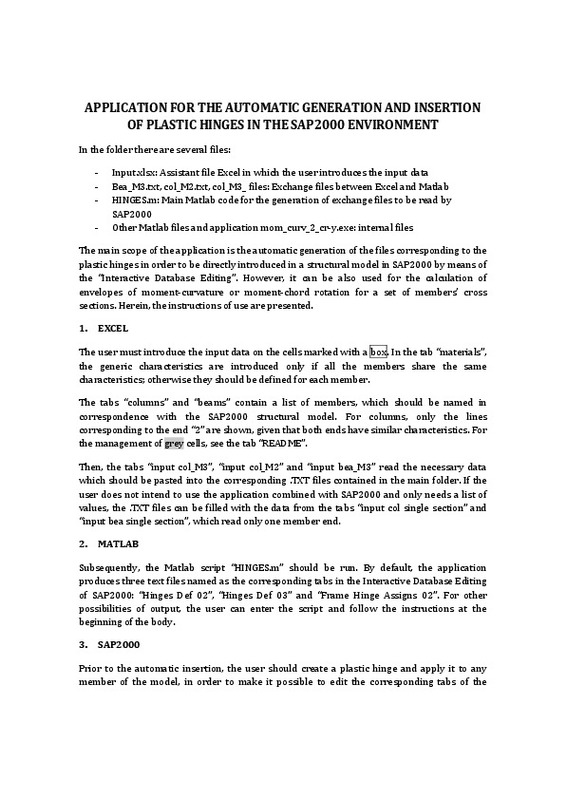JavaScript is disabled for your browser. Some features of this site may not work without it.
Buscar en RiuNet
Listar
Mi cuenta
Estadísticas
Ayuda RiuNet
Admin. UPV
Application for the automatic generation and insertion of plastic hinges in the SAP2000 environment
Mostrar el registro sencillo del ítem
Ficheros en el ítem
| dc.contributor.author | Gómez Martínez, Fernando
|
es_ES |
| dc.date.accessioned | 2017-11-14T07:35:32Z | |
| dc.date.available | 2017-11-14T07:35:32Z | |
| dc.date.issued | 2017-11-14T07:35:32Z | |
| dc.identifier.uri | http://hdl.handle.net/10251/90943 | |
| dc.description.abstract | Software for the automatic generation of the files corresponding to the plastic hinges in order to be directly introduced in a structural model in SAP2000 by means of the “Interactive Database Editing” | es_ES |
| dc.language | Inglés | es_ES |
| dc.publisher | Universitat Politècnica de València | es_ES |
| dc.rights | Reserva de todos los derechos | es_ES |
| dc.subject | Reinforced concrete | es_ES |
| dc.subject | Plastic hinges | es_ES |
| dc.subject | SAP2000 | es_ES |
| dc.subject.classification | INGENIERIA DE LA CONSTRUCCION | es_ES |
| dc.subject.classification | MECANICA DE LOS MEDIOS CONTINUOS Y TEORIA DE ESTRUCTURAS | es_ES |
| dc.title | Application for the automatic generation and insertion of plastic hinges in the SAP2000 environment | es_ES |
| dc.type | Material docente | es_ES |
| dc.lom.interactivityLevel | Alto | es_ES |
| dc.lom.semanticDensity | Alto | es_ES |
| dc.lom.intendedEndUserRole | Alumno | es_ES |
| dc.lom.context | Ciclo superior | es_ES |
| dc.lom.difficulty | Difícil | es_ES |
| dc.lom.typicalLearningTime | 10 h | es_ES |
| dc.lom.educationalDescription | In the folder there are several files: - Input.xlsx: Assistant file Excel in which the user introduces the input data - Bea_M3.txt, col_M2.txt, col_M3_ files: Exchange files between Excel and Matlab - HINGES.m: Main Matlab code for the generation of exchange files to be read by SAP2000 - Other Matlab files and application mom_curv_2_cr-y.exe: internal files The main scope of the application is the automatic generation of the files corresponding to the plastic hinges in order to be directly introduced in a structural model in SAP2000 by means of the “Interactive Database Editing”. However, it can be also used for the calculation of envelopes of moment-curvature or moment-chord rotation for a set of members’ cross sections. Herein, the instructions of use are presented. 1. EXCEL The user must introduce the input data on the cells marked with a box. In the tab “materials”, the generic characteristics are introduced only if all the members share the same characteristics; otherwise they should be defined for each member. The tabs “columns” and “beams” contain a list of members, which should be named in correspondence with the SAP2000 structural model. For columns, only the lines corresponding to the end “2” are shown, given that both ends have similar characteristics. For the management of grey cells, see the tab “README”. Then, the tabs “input col_M3”, “input col_M2” and “input bea_M3” read the necessary data which should be pasted into the corresponding .TXT files contained in the main folder. If the user does not intend to use the application combined with SAP2000 and only needs a list of values, the .TXT files can be filled with the data from the tabs “input col single section” and “input bea single section”, which read only one member end. 2. MATLAB Subsequently, the Matlab script “HINGES.m” should be run. By default, the application produces three text files named as the corresponding tabs in the Interactive Database Editing of SAP2000: “Hinges Def 02”, “Hinges Def 03” and “Frame Hinge Assigns 02”. For other possibilities of output, the user can enter the script and follow the instructions at the beginning of the body. 3. SAP2000 Prior to the automatic insertion, the user should create a plastic hinge and apply it to any member of the model, in order to make it possible to edit the corresponding tabs of the Interactive Database Editing, which should be opened in Excel format and filled by the corresponding .TXT files generated by Matlab: - Property Definitions Hinge Properties Hinges Def 02 & Hinges Def 03 - Frame Assignments Frame Item Assignments Frame Hinge Assigns 02 Firstly, the content of “Hinges Def 02.txt” is pasted in the corresponding database tab without overlapping the hinge created beforehand. The text can be automatically organized in columns with the Excel tools, using the “;” as column separator. A similar strategy must be followed with the content of “Hinges Def 03.txt”; in this case the second column may show some issue, which can be solved by replacing “=” by “”. Then, the content of “Frame Item Assignments” is pasted in the corresponding tab and the original hinge must be overlapped (and subsequently it can be deleted from the model). | es_ES |
| dc.lom.educationalLanguage | Inglés | es_ES |
| dc.rights.accessRights | Abierto | es_ES |
| dc.contributor.affiliation | Universitat Politècnica de València. Departamento de Ingeniería de la Construcción y de Proyectos de Ingeniería Civil - Departament d'Enginyeria de la Construcció i de Projectes d'Enginyeria Civil | es_ES |
| dc.description.bibliographicCitation | Gómez Martínez, F. (2017). Application for the automatic generation and insertion of plastic hinges in the SAP2000 environment. http://hdl.handle.net/10251/90943 | es_ES |
Este ítem aparece en la(s) siguiente(s) colección(ones)
-
Servicios y unidades UPV. Material docente [197]
Material docente de servicios y unidades de la UPV




![ZIP archive [ZIP]](/themes/UPV/images/zip.png)